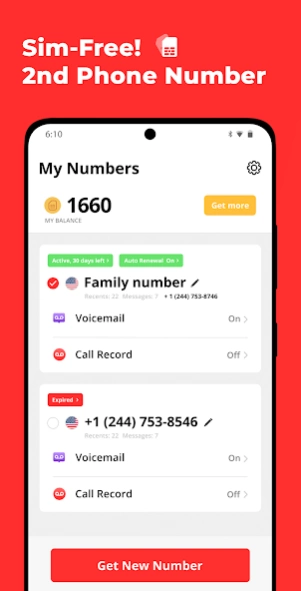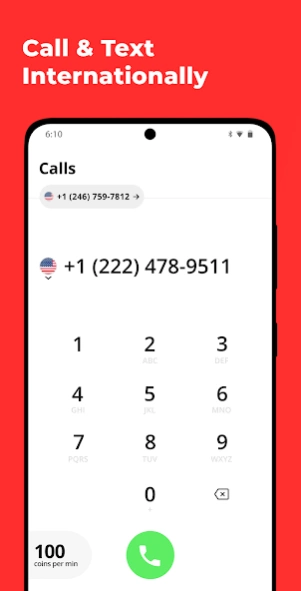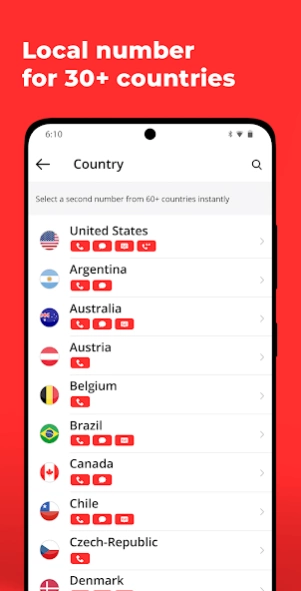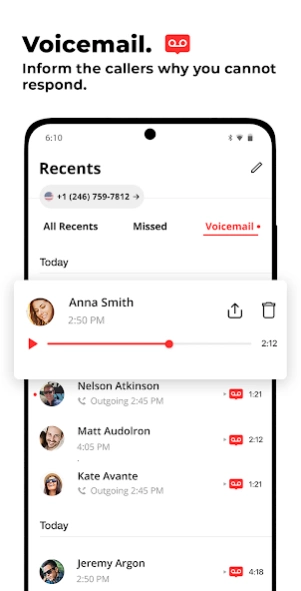Second Phone Number: TapCall 0.20
Free Version
Publisher Description
Second Phone Number: TapCall - Second Line for Phone Calls
TapCall is designed for freelancers, business people and sales people, who effectively need a separation between their personal lives and the work place. Do you want to manage multiple phone numbers or use US, UK and other 30+ countries’ numbers from one device? It is all possible now with TapCall!
CONFIDENTIALITY: Use separate numbers for work and home. Find a work-life balance just with one app.
VARIOUS NUMBERS: App displays a list of 30 countries' numbers. Here are some of the most popular countries: USA, UK, Canada, Germany, France, Japan, etc. Virtual numbers are operated like real ones, no need for second SIM!
MESSAGING: You can use the app for SMS receiving and sending. Create groups and communicate with costumers with the right numbers.
SETUP: Quick and easy setup with a user-friendly interface, no additional software needed.
Features of TapCall:
— Get extra numbers for calls and texting in 30+ countries
— Make calls within 100 countries
— Record calls, store and share your recordings with handy Call Recording feature
— Set Business Hours and have incoming calls outside this time period go directly to Voicemail
— Send SMS and view text message history
— Choose number from the list of available numbers
— Access your contacts list and synchronize it with the app
— Create and manage contacts in the app
— Identify your numbers and find them easily using the Name Number feature
— Add number with just a few taps and delete it if you don’t need it anymore
— Make international calls
TapCall is all about productivity. It rids you off the necessity to buy extra phones and SIM cards and saves you money in this way.
About Second Phone Number: TapCall
Second Phone Number: TapCall is a free app for Android published in the Telephony list of apps, part of Communications.
The company that develops Second Phone Number: TapCall is Zapps Mobile. The latest version released by its developer is 0.20.
To install Second Phone Number: TapCall on your Android device, just click the green Continue To App button above to start the installation process. The app is listed on our website since 2021-07-11 and was downloaded 1 times. We have already checked if the download link is safe, however for your own protection we recommend that you scan the downloaded app with your antivirus. Your antivirus may detect the Second Phone Number: TapCall as malware as malware if the download link to com.aimobiapps.tapcall is broken.
How to install Second Phone Number: TapCall on your Android device:
- Click on the Continue To App button on our website. This will redirect you to Google Play.
- Once the Second Phone Number: TapCall is shown in the Google Play listing of your Android device, you can start its download and installation. Tap on the Install button located below the search bar and to the right of the app icon.
- A pop-up window with the permissions required by Second Phone Number: TapCall will be shown. Click on Accept to continue the process.
- Second Phone Number: TapCall will be downloaded onto your device, displaying a progress. Once the download completes, the installation will start and you'll get a notification after the installation is finished.